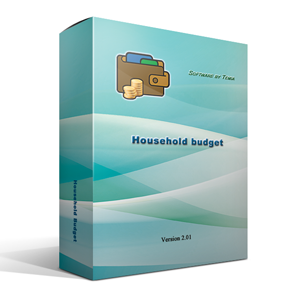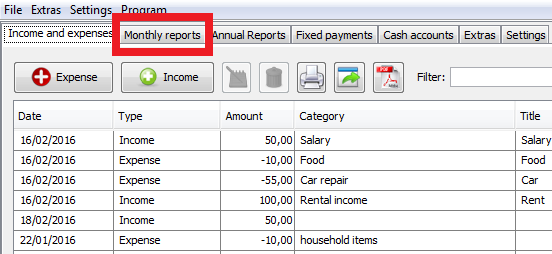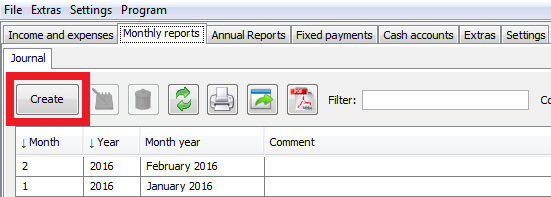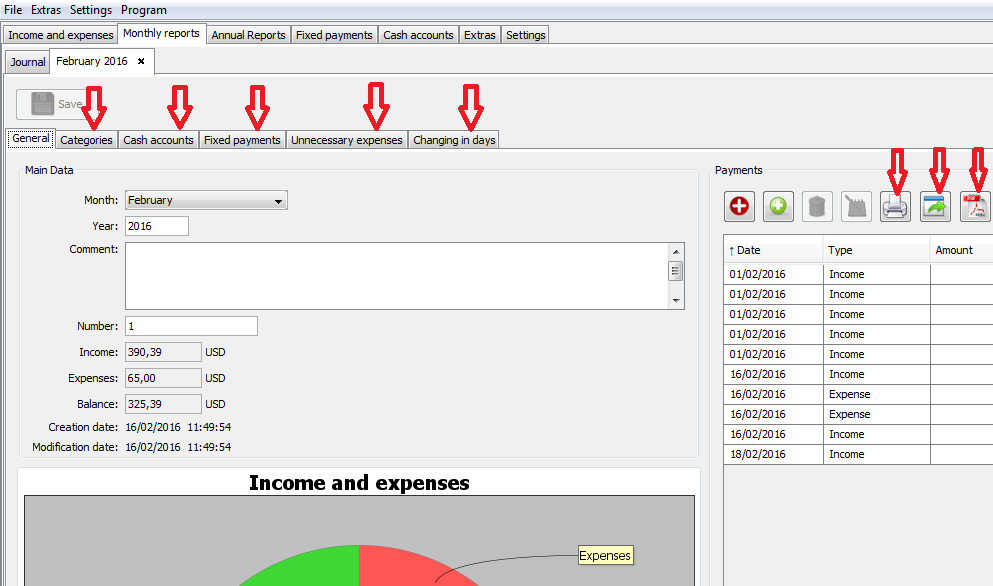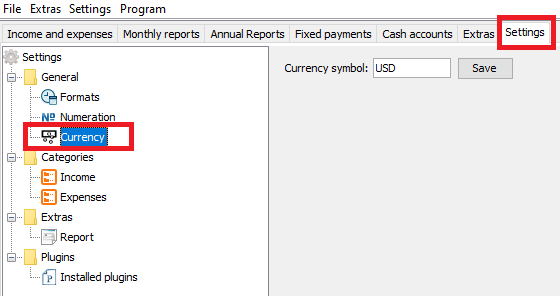Basic Principles of Program Using
The program is not as complicated as it might seem at first sight. Ultimately, you are supposed to input in the program all your household “Income” and “Expenses”.
As soon as the month/year is over (provided that all your income and expenses have been input in the program) you can have a monthly report generated. This report will visually present all the data on your income and expenses you have input and you'll be able to analyze this.
The program also has the option of so-called «fixed payment» which is defined by periodicity. In the process of the monthly report (or the annual report) formation periodical payments are generated automatically and will be included into the statistics. In case of necessity they can be manually deleted.
You can export the data to CSV- and PDF-formats which will secure your data.
Besides, you can import CSV-files into the program.
Note: forming annual and monthly reports is performed basing in a similar way.
To create a monthly report open the «Monthly reports» tab.
WINDOWS:
-> click on the “Create“ button
WINDOWS:
In the window that opens select the time (the month and the year) of your report that will be created. Important: click «Save».
You can print the report and save it as CSV- and PDF-files. You can also see your report details by different criteria: by categories (in a graphical form and as a table), by cash accounts, by periodical payments, by unnecessary expenses, by changed introduced, by days.
WINDOWS:
You can always change the currency in the program. Currency setting is available in the tab: "Settings -> General -> Currency".
WINDOWS: