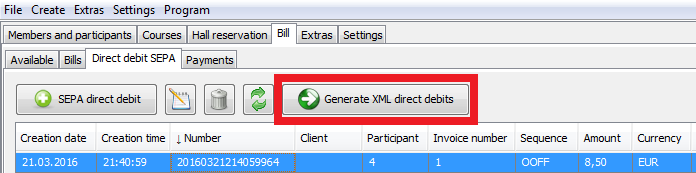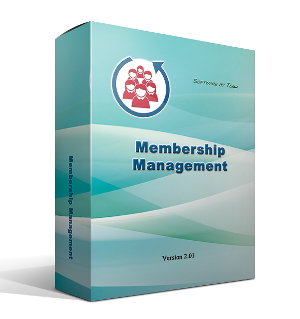Platform: Windows
Link: Download DEMO-Version (Use free for 30 days)
Price: 39,99 €
Platform: Mac OS
Link to iTunes Store
Best Practice: Program Use
After the membership is activated (the membership start is specified as well as the rate), available payments will appear on the tab "Bill" -> "Available".
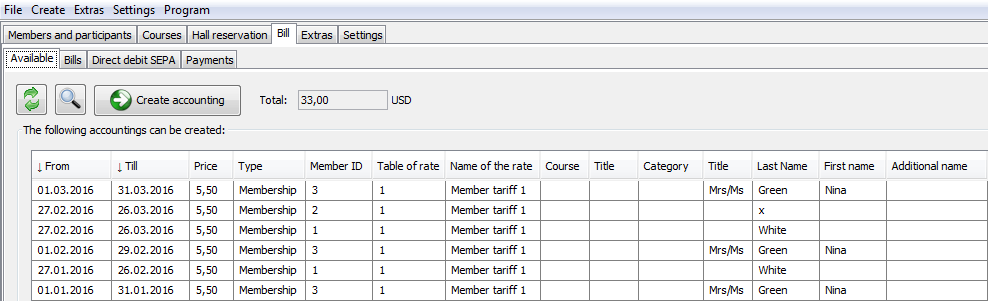
To create bills, you need to click the button "Create accounting".
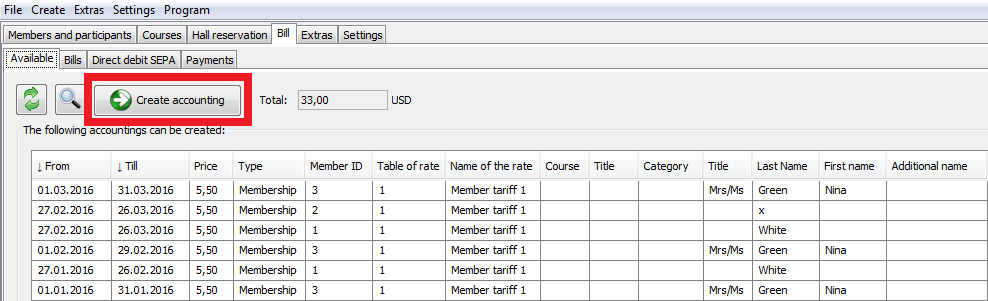
Created bills will appear on the tab "Bill" –> "Bills". Every bill contains information about membership and about the payroll period. Bills can be printed out or saved as PDF.
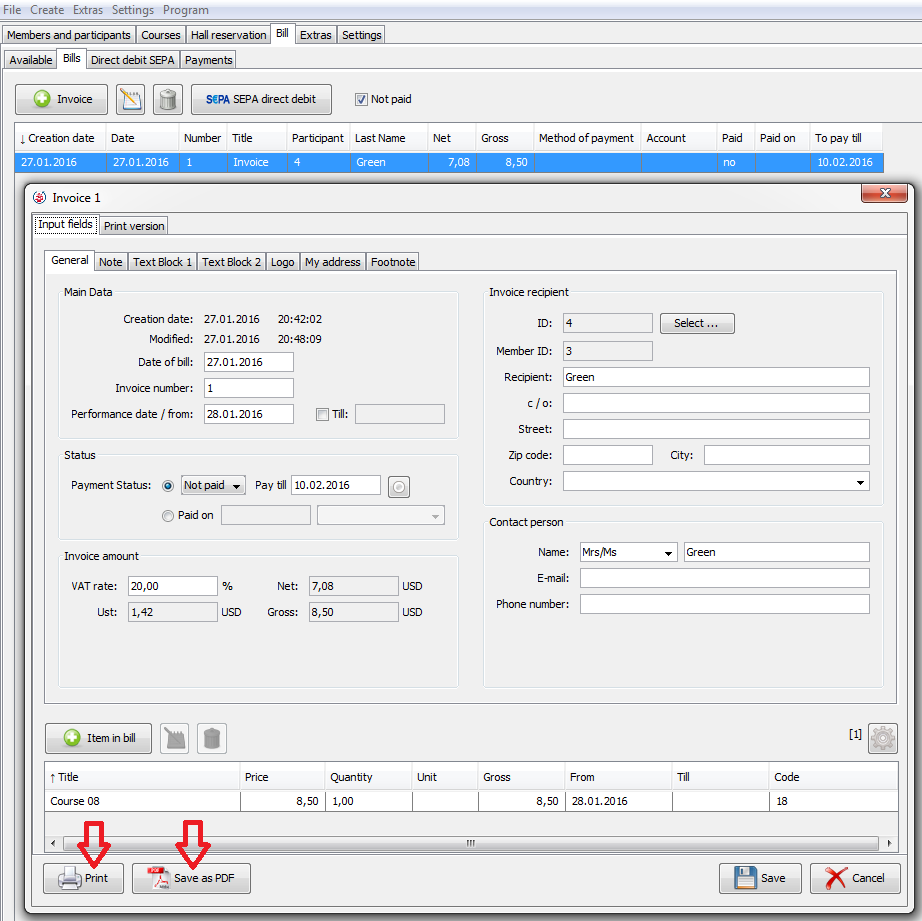
To create debit entries, you need to select the required bill on the tab "Bill" –> "Bills" and click the button "SEPA direct debit".
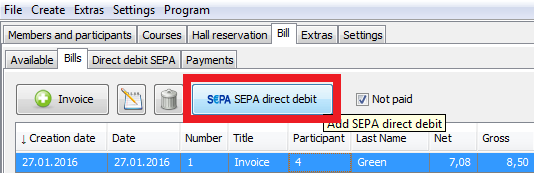
A new record will appear on the tab "Direct debit SEPA", and the selected bill will be paid.
There is information on the tab "Direct debit SEPA" to execute payments.
If you click the button "Generate XML direct debits", files in the XML format to execute payments can be created.