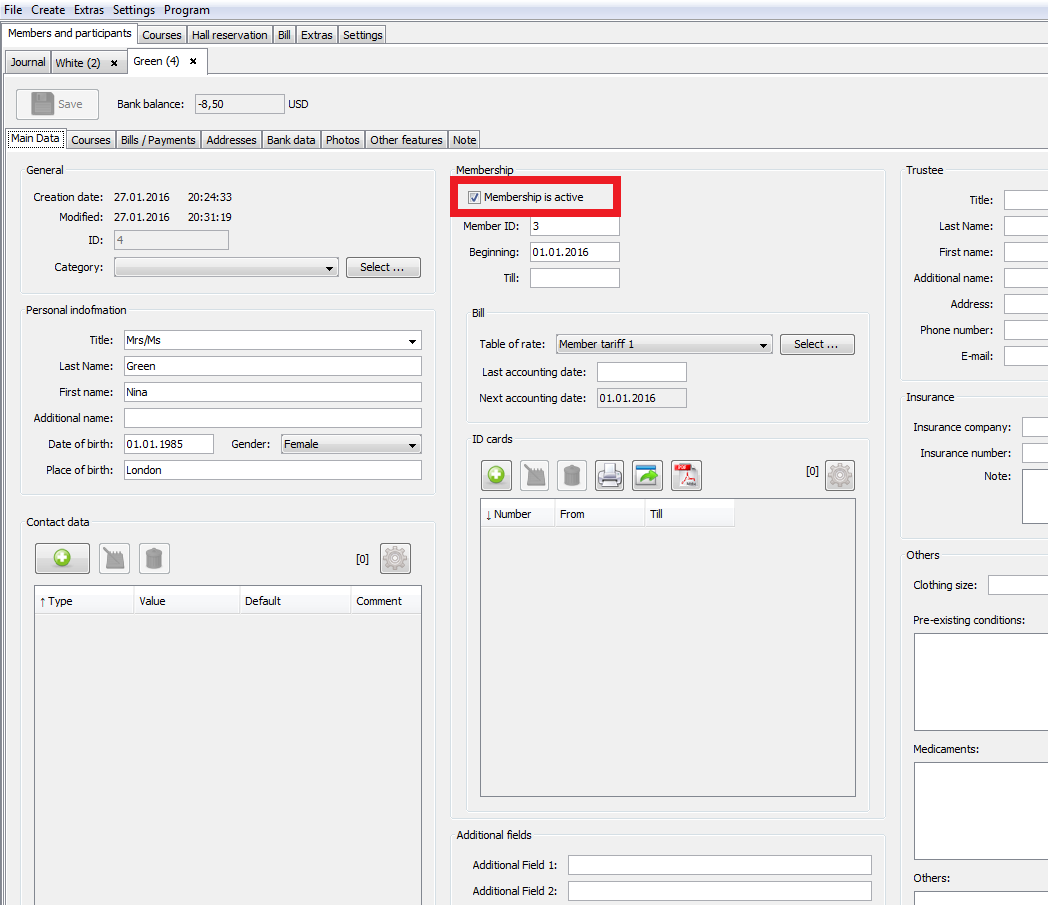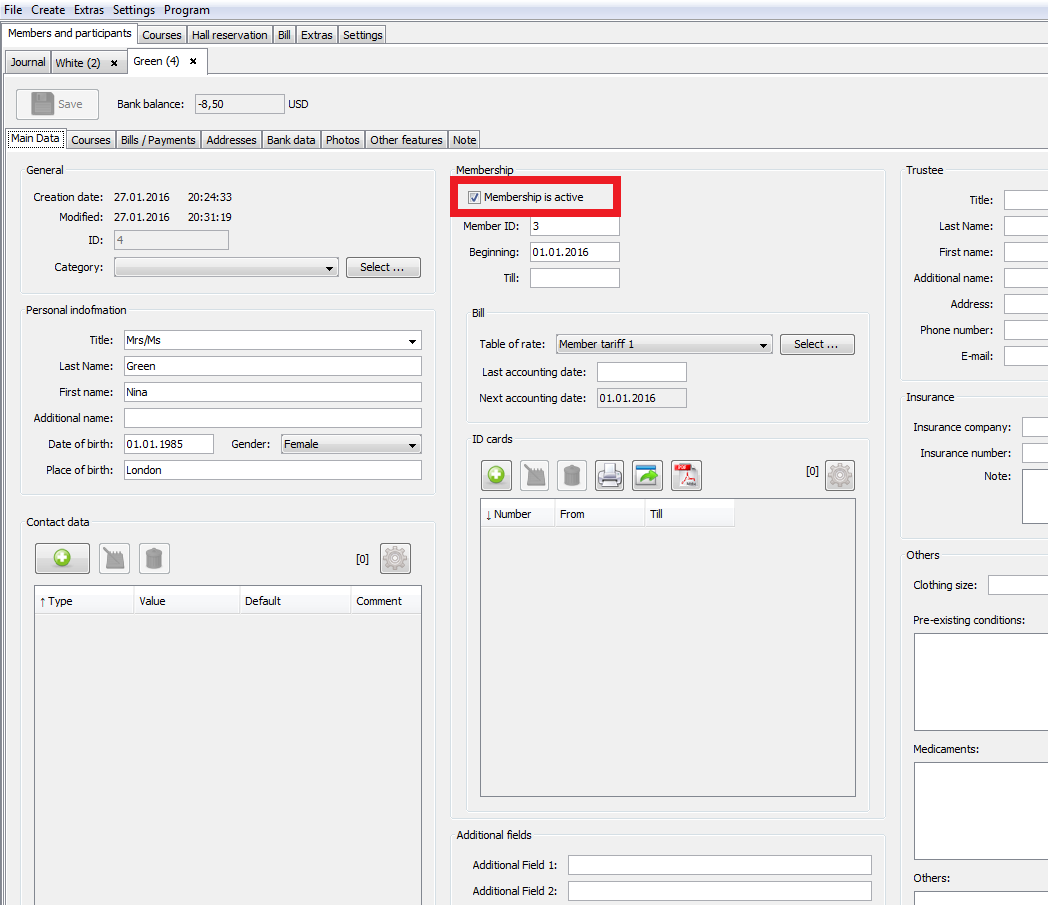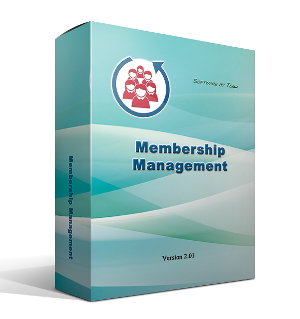Membership Management
Platform: Windows
Link: Download DEMO-Version (Use free for 30 days)
Price: 39,99 €
Platform: Mac OS
Link to iTunes Store
Platform: Windows
Link: Download DEMO-Version (Use free for 30 days)
Price: 39,99 €
Platform: Mac OS
Link to iTunes Store
Best Practice: Program Use
Members
Creating members
To add members to the program, open the tab "Members and participants" –> "Journal". Click the button "Participant".
WINDOWS:
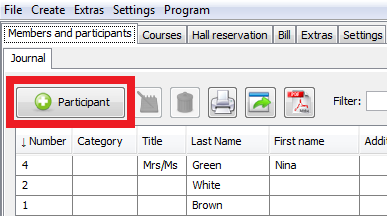
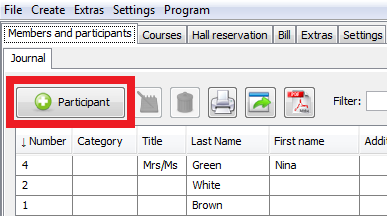
In the opened pane, fill in the required fields about the new participant. You can save any information about the person, e.g.: contact details, addresses, photos, etc.
WINDOWS:
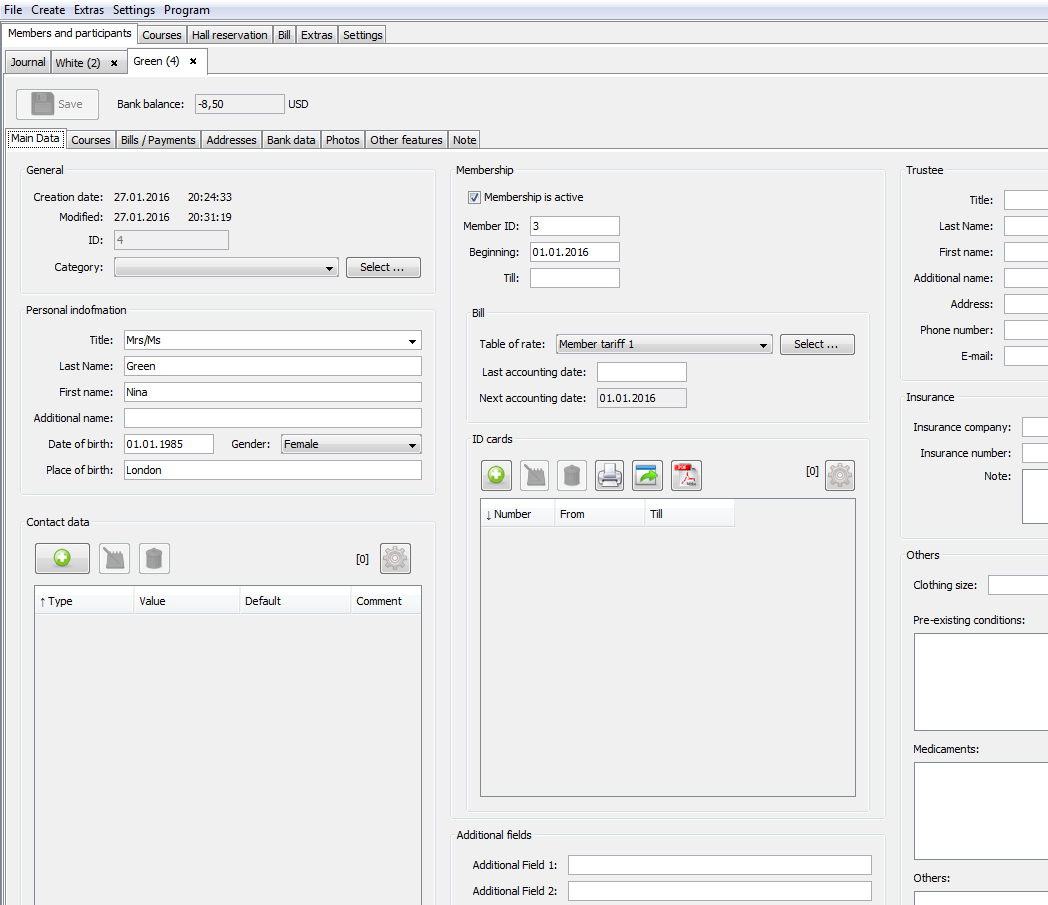
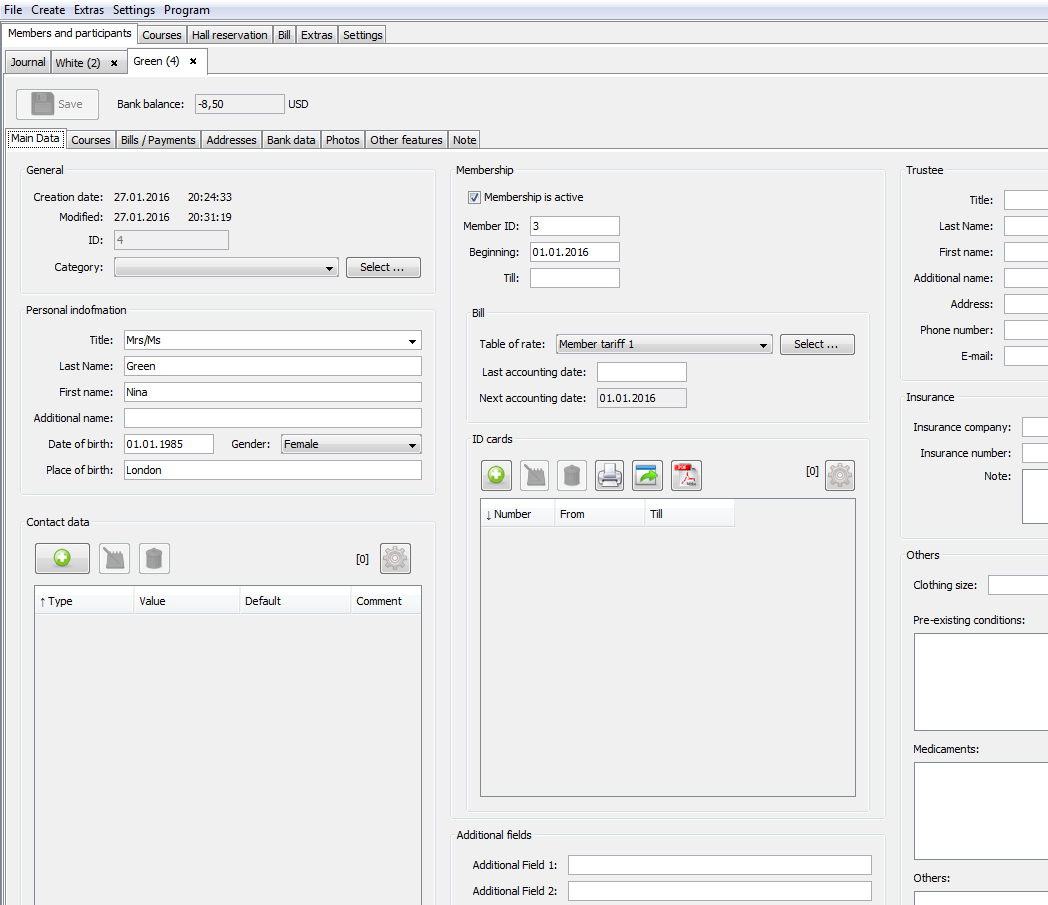
Membership activation
You can activate membership on the tab "Main data". Check the box "Membership is active" in the "Membership" section. Then fill in the required fields (membership start date, rate).
WINDOWS: