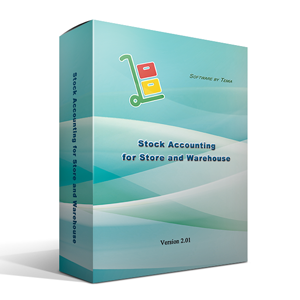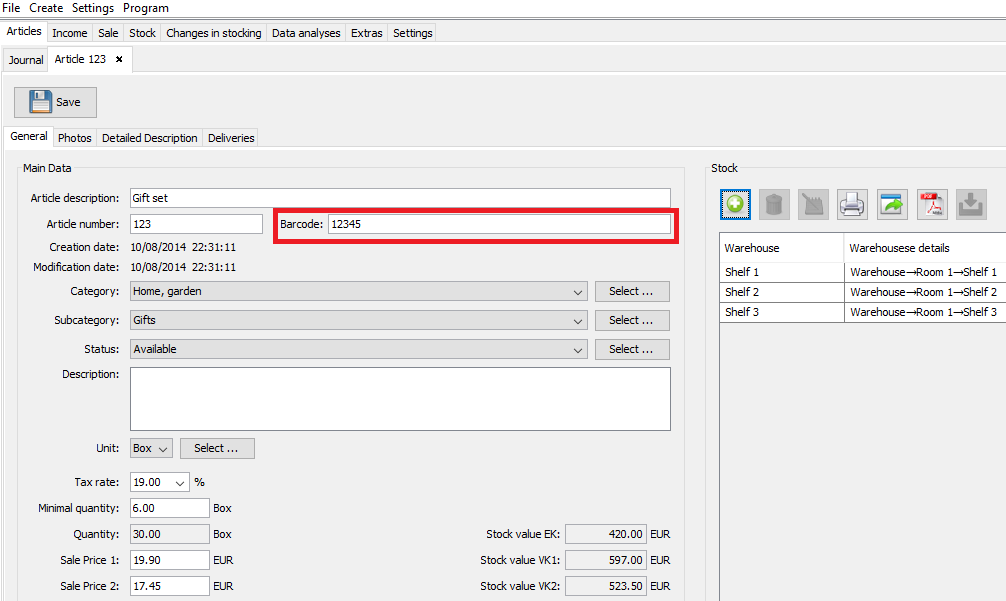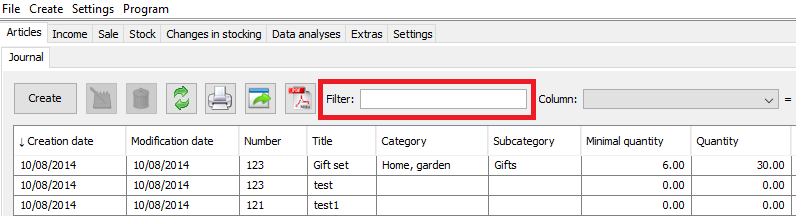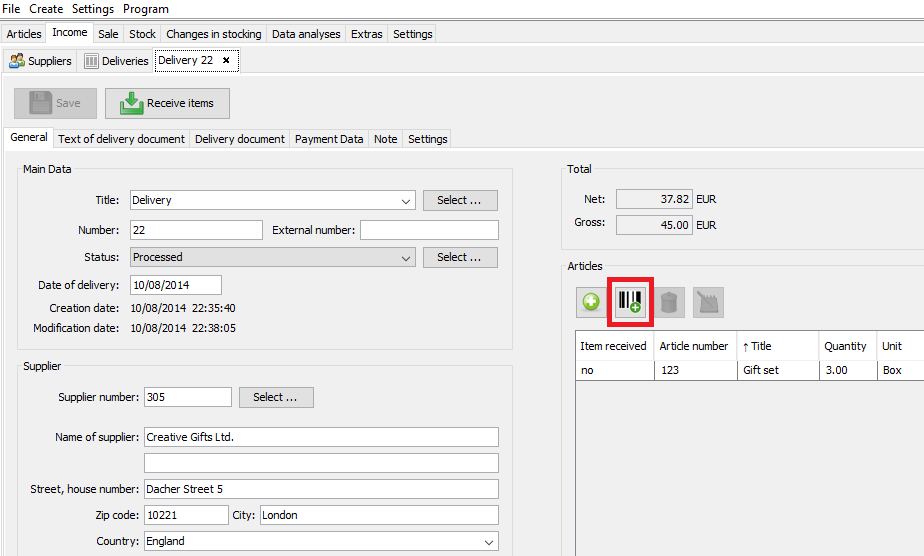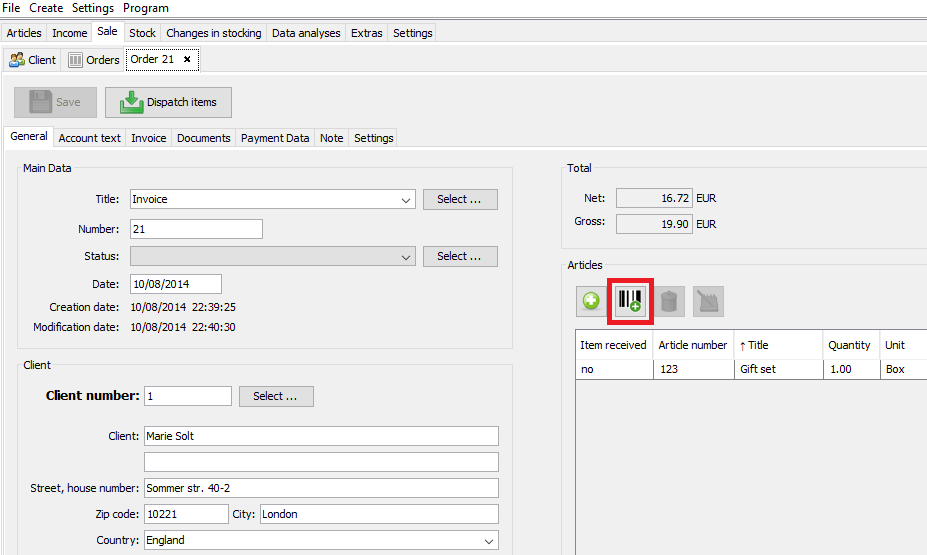Stock Accounting for Store and Warehouse
Platform: Windows
Link: Download DEMO-Version (Use free for 30 days)
Price: 24,99 €
Platform: Mac OS
Link to iTunes Store
Platform: Windows
Link: Download DEMO-Version (Use free for 30 days)
Price: 24,99 €
Platform: Mac OS
Link to iTunes Store
Tutorial 3: Working with Barcode Scanner
The program has a barcode scanner function. You can find the articles in the program using the barcode scanner. This should facilitate and accelerate the operation of the program. In order to use this function, the article must have its own barcode.
in the program:
"Articles -> Journal"
Click in the "Filter" box and use the scanner.
"Income"
Create a new delivery. In the "Articles" section, click on the barcode button and use the scanner.
"Sale"
Create a new order. In the "Articles" section, click on the barcode button and use the scanner.